How to Get Facebook User ID
Many of you will be knowing that facebook has now vanity urls or Facebook user names in place of user-id numbers that are more convenient, easy to remember and makes it easier for friends to find us (and
circulate links to our facebook profiles). With the advent of this The
old facebook profile ID has died.
Profile ID are those numeric ids that
differentiated your identity among the other facebook users. They were
something like “profile.php?id=21xxxxx1221″
Go to http://findmyfacebookid.com/ or http://findfacebookid.com/ these sites are specifically built for this, head on fill your facebook url. And you’ll get your facebook id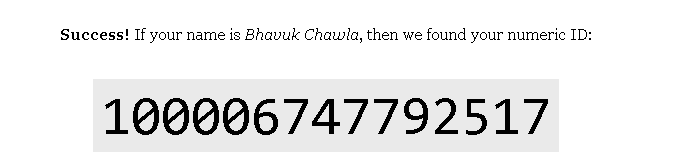
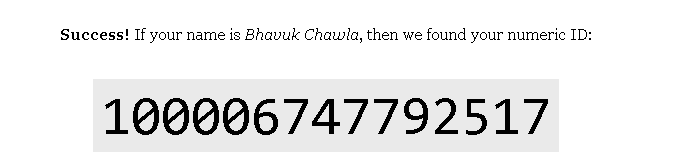
And you'll get your facebook id as shown:
Method 2 . Get facebook user id from Graph API (Simple One)
Step 1. Open Browser and enter the following url without quotes "https://graph.facebook.com/username" where you have to replace username with your facebook username
(Note: If you don’t know your facebook username first click on your name, in the browser address bar you will see the url which ends like this :
(Note: If you don’t know your facebook username first click on your name, in the browser address bar you will see the url which ends like this :
Here the word after facebook.com/.. is
your username in this case bhavuk.chawla391
Step 2. As shown below, You will see a page with your
few details which include your id.
Step 3. Copy the ID and paste it in whatever application it is needed.
Method 3 Get facebook user id from picture (Hard One)
Step 1. To go your profile page
Step 2. Right click on your profile image and click inspect
element.
Step 3. In the windows that opens search for < a class=”profilePicThumb”> and in its href attribute the number before the &type and after the dot. Is
your facebook user id as shown in the figure.
Thanks For Reading!







No comments: