Block any Website without Firewall/Parental Control Software/Extension
If you work in a computer cafe or in a school internet setting,there are restrictions you want to enforce when it comes to sites that user can browse or you are like another parent who is worried about what your children surf over the internet this simple trick will help you to keep a check on the websites open in your windows OS without any costly softwares or tools as this trick will apply to all browsers in your Windows PC. However this trick will not help you to do complete control over users' activity like online search filtering, file transfer blocking, application blocking, chat blocking etc but if your need is only to block opening of some websites on your Windows PC this trick will help you to filter those unwanted websites off your computer.
1. Navigate to C:\Windows\System32\drivers\etc. in your PC and back up the hosts file in some secured directory.
2. Next Open the hosts file with Notepad ( or any other text editor ). Probably the hosts file will be in Read-only mode so you can't edit it hence you need to first Right-Click your hosts file, choose Properties and then uncheck Read-Only and then open the file in Notepad.
3. Now below
# 127.0.0.1 localhost
# ::1 localhost
ADD the following Line - 127.0.0.1 URL you want to block for example : 127.0.0.1 www.facebook.com
4. Save and close the file.
5. Testing : Now close any open browser and reopen it and type the url of the site you have filtered here www.facebook.com . As here you will see the site will not open with the message that "Webpage is not available" in Google Chrome or similar messges in other browsers.
The Advantage of this trick is that it works on every webbrowser without any firewall or parental control software or any browser plugin and extension. Another advantage is that you can block any website, you can even place ipaddress of the site in place of URL.
The down side of this trick is that if you have a very big list of blocked sites in Hosts file it can really slow down your machine. It seems to affect the PCs in the 2k kernel and vista but not the 9x windows systems.




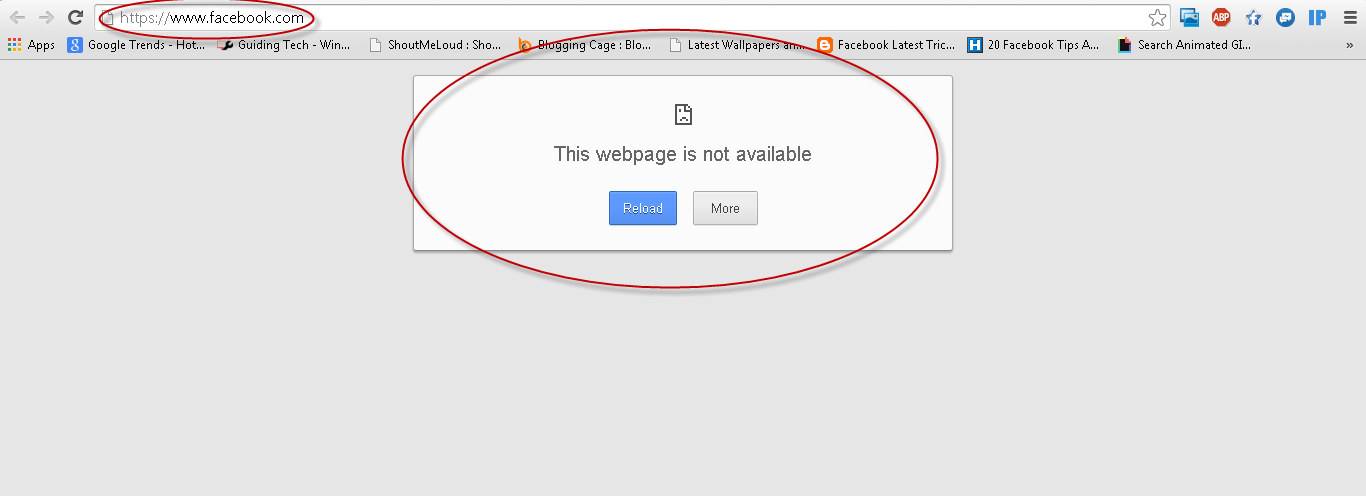

No comments: